At the beginning of the COVID-19 pandemic, heck before the World Health Organization declared a pandemic. I started working 100% from home; this was primarily due to my being a high-risk individual to the symptoms posed by COVID-19. I had worked from home a day or two in a row here and there, but now I was looking at weeks, months, who knew working from home.
After the first week, I noticed that I was struggling to find what to focus on; I had the attention span of a squirrel while I was in my home office. There were a lot of delayed, ‘back-burner’ items at work, but nothing super pressing at that time (don’t worry, that has changed!) I then also had a TON of things I needed to get done around the house I had severely neglected. I knew I couldn’t work on the house ethically when I should be getting work done, so I felt like my wheels were spinning in the mud.
I’m a huge fan of audiobooks, so I did a bit of digging and stumbled across “Getting Things Done: The Art of Stress-Free Productivity” (GTD) by David Allen on Audible. I had some credits available, so I went ahead and picked it up. The GTD methods talk about getting things off your mind. It encourages you to write it on paper, in an app, in a journal – somewhere as a reminder.

Being the technologist I am, there was no way I was hand-writing a to-do list for home, all the organizations I’m a part of, and work. I had always known about Microsoft To Do since the preview, and I am heavily invested in the Microsoft 365 cloud suite, so it made sense.

I am particular about keeping my personal and my work emails, contacts, and files separate – the same goes for my to-do list! With that in mind, I opened Microsoft To Do on my home computer and work computer, then started dumping everything in my brain. This included home projects that have been weighing on me for YEARS! I added any of the ‘wish list’ items for changes at work to my work list. This includes minor code revisions to PowerShell Scripts, investigating possible edge case bugs, and making code more resilient.
Within 2 weeks of doing this for work, I made code security enhancements for PowerShell integrations, improved error handling for inaccurate data entry, a brand-new integration between our ERP system and AD, and many more.
At home, I set up recurring weekly tasks as simple as when I need to take the trash to the curb, weekly cleaning of the house, watering house plants, and others. I also added big projects like a massive landscape project where I built raised garden beds, which turned into two projects because my girlfriend had me make them for her dad too! I replaced all the old blinds in my house since they were starting to crack, and I have tons of other projects. The main reason not many have been completed is that the project of ‘organize office’ took WAY longer than it should have – I had neglected my office way too long, and it needed to be sorted.
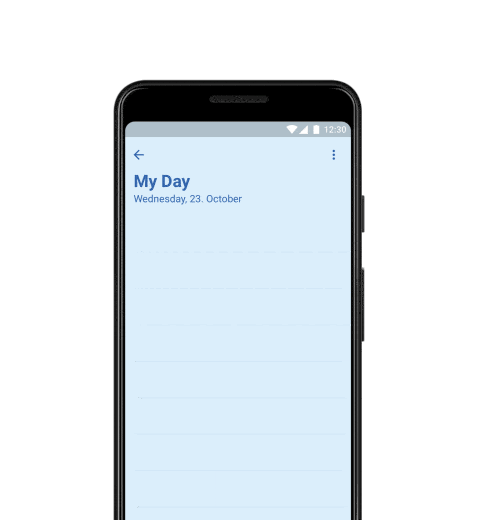
When I had tried using Microsoft To Do before, I hadn’t fully committed to it. I would add stuff, then never look at it. I would never set deadlines, which meant I quickly lost track of items because I would create different ‘lists’ that I didn’t see on the main tasks. I still use different lists. For example, I have one for the Alumni Association, one for the Muscular Dystrophy Family Foundation, Home Improvements – there are just on my personal Microsoft To Do account. I also have my work Microsoft To Do account, which pulls in tasks from Planner, I create lists for big projects, and I have just my generic ‘Tasks’ list.
Overall, by getting a better handle on all of the things floating around in my head, I’ve found myself to be significantly more productive and happier!