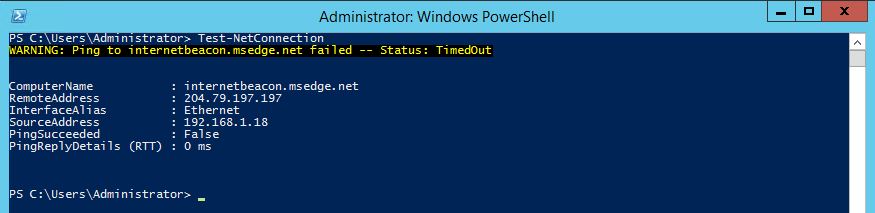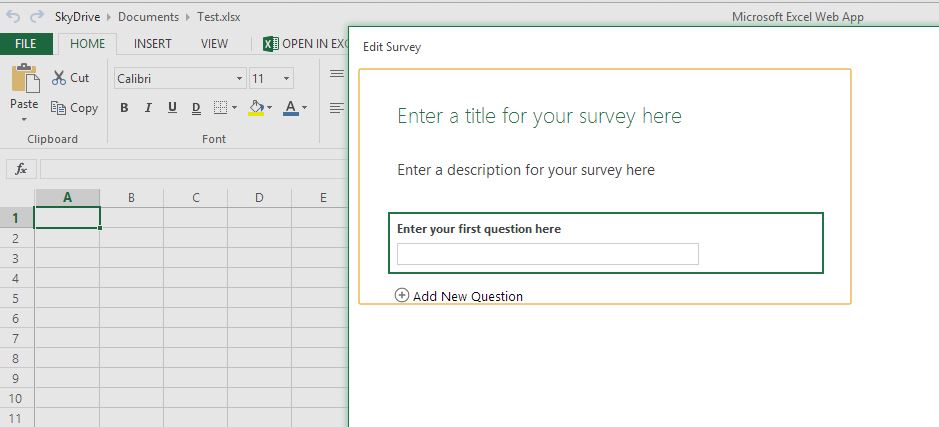IndyVMUG Conference PowerCLI – Community Session Slides
Today I presented Intro to PowerCLI at the IndyVMUG Conference. As promised I am posting the PowerPoint slides that were used during that presentation. This session covered the basics you should know in PowerShell before you start playing with PowerCLI, a slight glimpse into using PowerCLI and some scripting.