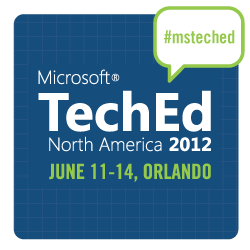I get this question almost daily. It seems like a very easy question to answer, but when it comes to a technical job it becomes much more challenging to answer. When I started working as a Support Technician it was pretty easy. I am the guy who fixes computers, pretty much everyone understands that; even the older people I told it to. I usually got a reply like “OH! You are the guy that hates when they see me calling.” This is always fun to laugh off and tell them nah I love hearing from you it means I have a job!
When you move from front line defense in computer disasters it became much more challenging. Usually the questions start out at with “Where do you work?” The simple reply is I work at Apparatus, and I get another followup question “Oh, what do they do?” This is where it starts getting tricky. I usually just answer we are an IT consulting and managed services company, I know it isn’t the friendliest reply but I’ve yet to come up with an easier way to explain it.
Then it gets to the really tricky part of “What do you do there?” Most people can simply reply with their job title like I used to. However when you say I am a Systems Analyst people get a really confusing look on their face. So you try to clear it up, but when it comes to managing a small web server that supports one website to a server farm of 12+ servers that run just a few websites it gets much more challenging.
There is no simple answer to what I do, but I can say pretty simply you know all those websites you visit online. Things like Facebook, Google, and YouTube. I manage the computers that run websites like those, the websites I manage aren’t quite as popular as those however they still have anywhere from a couple people visiting it daily to over 10,000 thousand people visiting it per day.
The sad part of the answers I can provide are just a small portion of my job. Making the servers work isn’t everything, it goes into creating the servers, to helping people work using the software on the server. I also spend a good chunk of times in meetings about new environments and even teaching people about the environments you know about.
Overall when you want to know what I do… just trust me when I say that what I do makes the world what it is today.