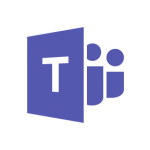Pre-load awesome background images for Microsoft Teams Virtual Background using PowerShell
Microsoft Teams officially rolled out Virtual Backgrounds back in March, around the time COVID-19 went crazy in the United States. With COVID-19 came a slew of people working from home, me included.
I spend a considerable chunk of my week on conference calls for work, volunteering, and honesty – just keeping up with friends. After a while, I had to spice up my virtual background with something new. The current implementation of Virtual Backgrounds in Microsoft Teams is limited in user-friendliness to add custom background images.
To add a custom background, you have to save the file to “%AppData%\Microsoft\Teams\Backgrounds\Uploads\” which isn’t bad once you know this. However, getting fresh background images is the problematic part. I love browsing Reddit and finding the beautiful pictures on EarthPorn or SpacePorn subreddits.
I’m a massive fan of automation, so I choose to play around with PowerShell and create a quick script. Luckily, I was able to snag the bulk of my code from u/uspeoples from a comment posted on the PowerShell subreddit.
All you need to do is change lines 2 and 4 to match your preference and run it. The script will automatically throw the images returned from Reddit into the correct directory.
#I also recommend SpacePorn, but any reddits will work.
$subReddit = "EarthPorn"
#You can use hot, new, or top for the filter
$redditFilter = "top"
#Don't change anything below this line
$teamsDirectory = "$env:AppData\Microsoft\Teams\Backgrounds\Uploads\"
$redditData = (invoke-restmethod "http://www.reddit.com/r/$subReddit/$redditFilter/.json").data.children.data.url
foreach($data in $redditData){
Invoke-WebRequest -Uri $data -OutFile ($teamsDirectory + $data.split('/')[-1])
}
Now, one major caveat when running this, Reddit won’t always have the best pictures; as my girlfriend put it, “They will also get ugly pictures, and it’ll flood their Teams.” With that said, I promised her I would let my readers know that they can navigate to “%AppData%\Microsoft\Teams\Backgrounds\Uploads\” and delete any that they do not like.