Backup Linux using PowerShell
As a follow up to Backups are Important! Here is How I do it! I decided I should let everyone know how I am handling remote backups on my blog. It’s not hard to see that I am obviously a Windows guy, I am also glad to admit that I personally prefer Linux Servers for my blog, it’s a smaller impact, and much much cheaper; although I have considered Azure more than once.
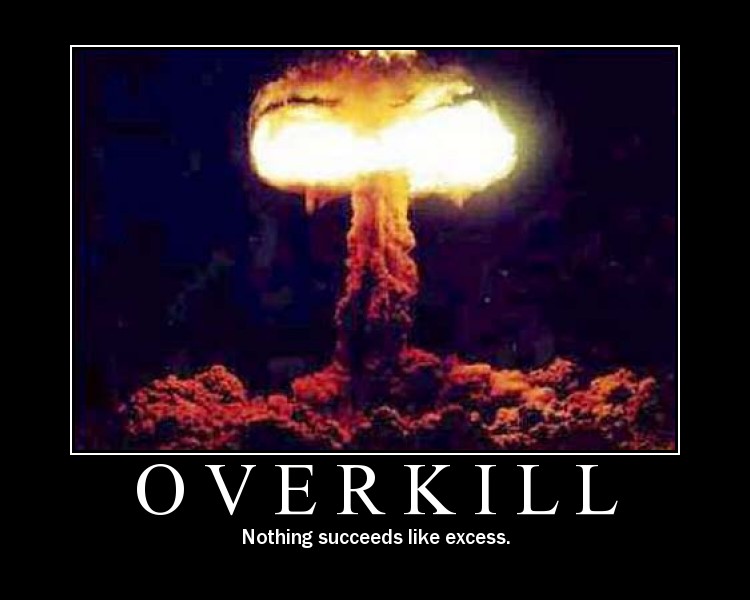
So as I have listed on my last blog post I was bit in the rear on backups and decided to go for overkill. I already have a ton of storage at home so I figured there had to be a way for me to utilize that storage and have a remote backup that isn’t in my Dropbox and isn’t a manual process. So I began researching ways to interface with SFTP, I found out that WinSCP has .NET Assemblys available, and I’ll admit I am far from a programmer and didn’t want to try to hook into that using PowerShell. So I let it sit for a couple of weeks and by god an example of exactly what I wanted to do was posted, and all I had to do was minor tweaks.
…