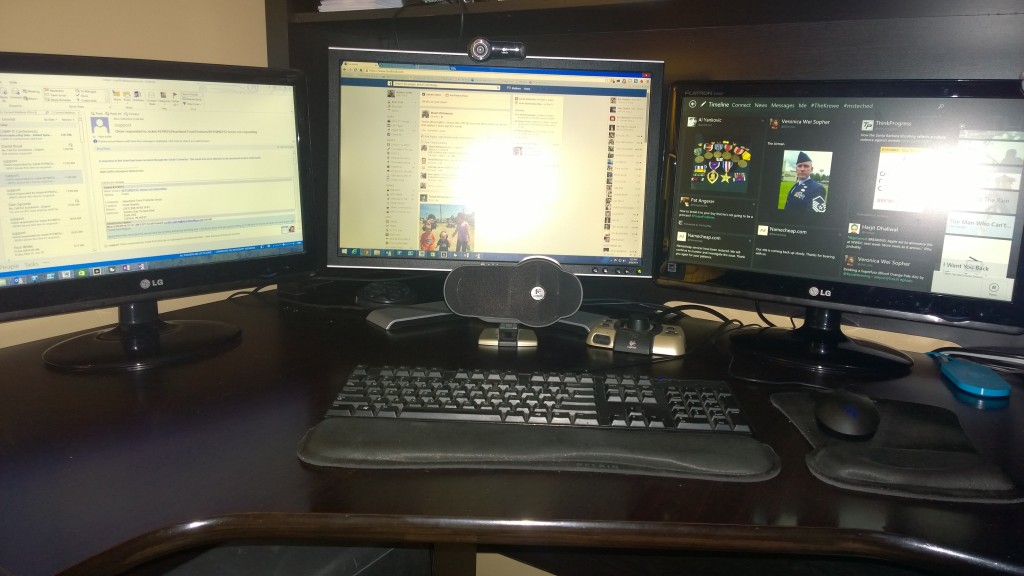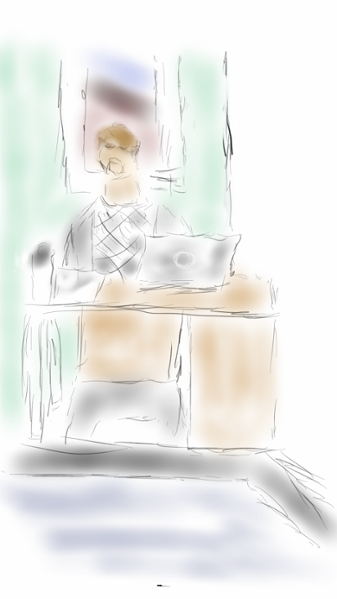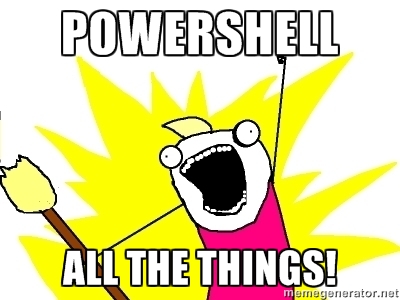The ever Evolving Career of IT – Reflecting on the last Decade
I’ve been working professionally in IT for 6 years, and I have been working with computers for over 10. I quickly realized that if I continued down this path for my life, I would be in a constant learning curve. This was something that interested me as I always enjoy learning new things and playing with new technologies.
My initial interest was in web development up until I reached college. I took two part time jobs, one doing web development, another doing help desk support. Initially I was very excited to do the development job, I started digging in, expanding my knowledge and trying to advance all of my skills. I quickly realized that I enjoyed the help desk support much more. My favorite part of help desk support was that I was able to help people every day. I would leave a faculty members office and they would be very satisfied that they received assistance. I had no previous customer service experience, but was exhilarated with the interactions I had on a daily basis.
As the years progressed I continued down the IT Pro path, and started moving into server administration prior to graduating college. I had loved the customer service, but I felt there was a greater good I could provide by managing the back end systems. I wouldn’t get as much recognition as I had previously, but I would have many more challenges and still be helping.
I started at Apparatus 1 year prior to graduating college and I have just wrapped up my 3rd year here recently. In those 3 years I have gone from part time employee, to full time entry level management. In the last 6 months I’ve done a lot of reflecting on where I want my career to go. I’ve been saying that I had no idea I would be where I am last year, lets see where this year will take me.
I currently am in an internal battle with myself on if I’d like to pursue my IT career further or if I’d like to jump over to management; while trying to keep my IT skills as fresh as possible. I still have yet to make a decision, and I am considering my options on a daily basis. I do love the management by getting to help co-workers develop their skills and become greater at their job. I like to help them pursue their dreams while working in IT and I love getting hands on dirty with the work.
As of today I am Matt Griffin, Technical Team Lead at Apparatus. Tomorrow… who knows what I will be.