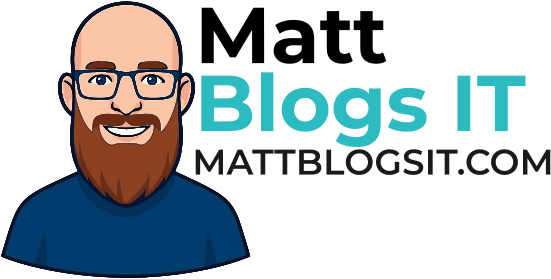Starting My Journey through #90Days2MCSA
Hello Everyone! I apologize for my months disappearance from blogging, it’s been a busy March and will continue to be busy throughout TechEd! That is not a bad thing, and I will strive to increase my blogging. One thing that is going to help me in the interim is my Journey to my Server 2012 MCSA!
Michael Bender along with MS Learning has made a push for people to obtain their MCSA with the #90Days2MCSA Challenge, this is a fantastic idea is a great way as a community for everyone to improve their skills.
I’d like to start off by saying I may be a featured certification success story on the 90Days2MCSA challenge; however I do not have my Server 2012 MCSA yet and that means I get to participate! I’ve been hiding in the shadows and doing some studying with the official Microsoft Press 70-417 Upgrading Your Skills to MCSA Windows Server 2012.
After having initially read through the book which I strongly recommend buying I realized that this was going to help with what’s new, but I needed to be reminded of some of the older stuff that I never work with but is included in the exam. I had already set a deadline of 1 week to take the exam so I had to get organized and organized fast!
I decided to leverage my mad OneNote skills and used the Skills measured section of the Microsoft Learning site for this exam. I went ahead and laid out the same bullet list they had - minus the paragraph of text going in more detail, and I created sub pages. Once those sub pages I’ve inserted a check list of things I have to get accomplished. This is going to be a living document that I touch daily and study.
I would strongly recommend everyone do the same because it’ll give you the ability to log what you use to study, and add to it from any device you want! I had made my template and initial To-Do’s available for download, but that content is no longer available. I will expand it and make sure I also update the wiki section of MS Learning you will find below.
Resources
- Matt’s OneNote Layout and To-Do for 70-417 (no longer available)
- MSLearning Wiki Page for 70-410
- MSLearning Wiki Page for 70-411
- MSLearning Wiki Page for 70-412
Note: Many Thanks to SkyDrive for ability to share file and pictures easily!